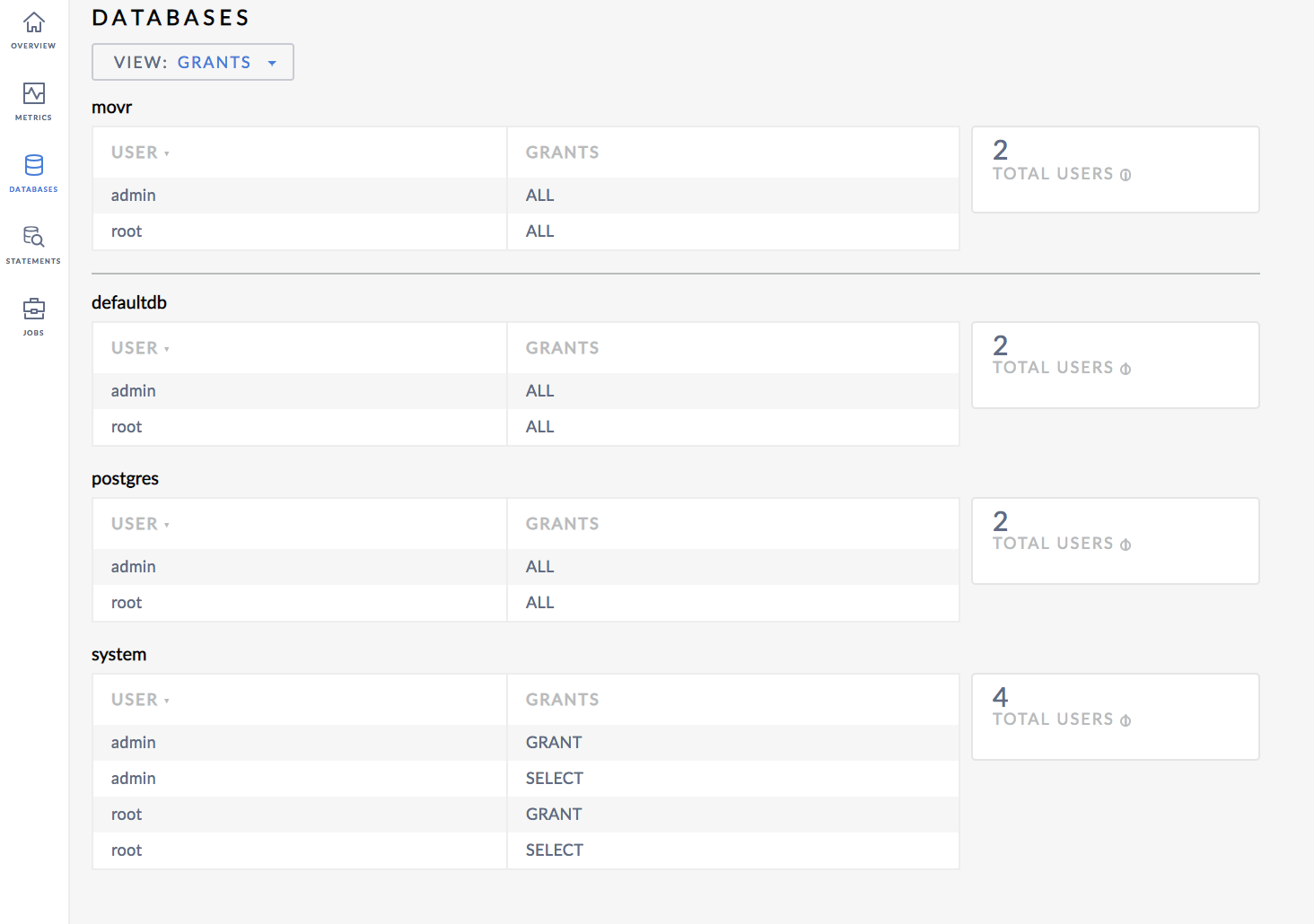On a secure cluster, this area of the Admin UI can only be accessed by an admin user. See Admin UI access.
The Databases page of the Admin UI provides details of the databases configured, the tables in each database, and the grants assigned to each user. To view these details, access the Admin UI and then click Databases on the left-hand navigation bar.
Tables view
The Tables view shows details of the system table as well as the tables in your databases. To view these details, access the Admin UI and then select Databases from the left-hand navigation bar.
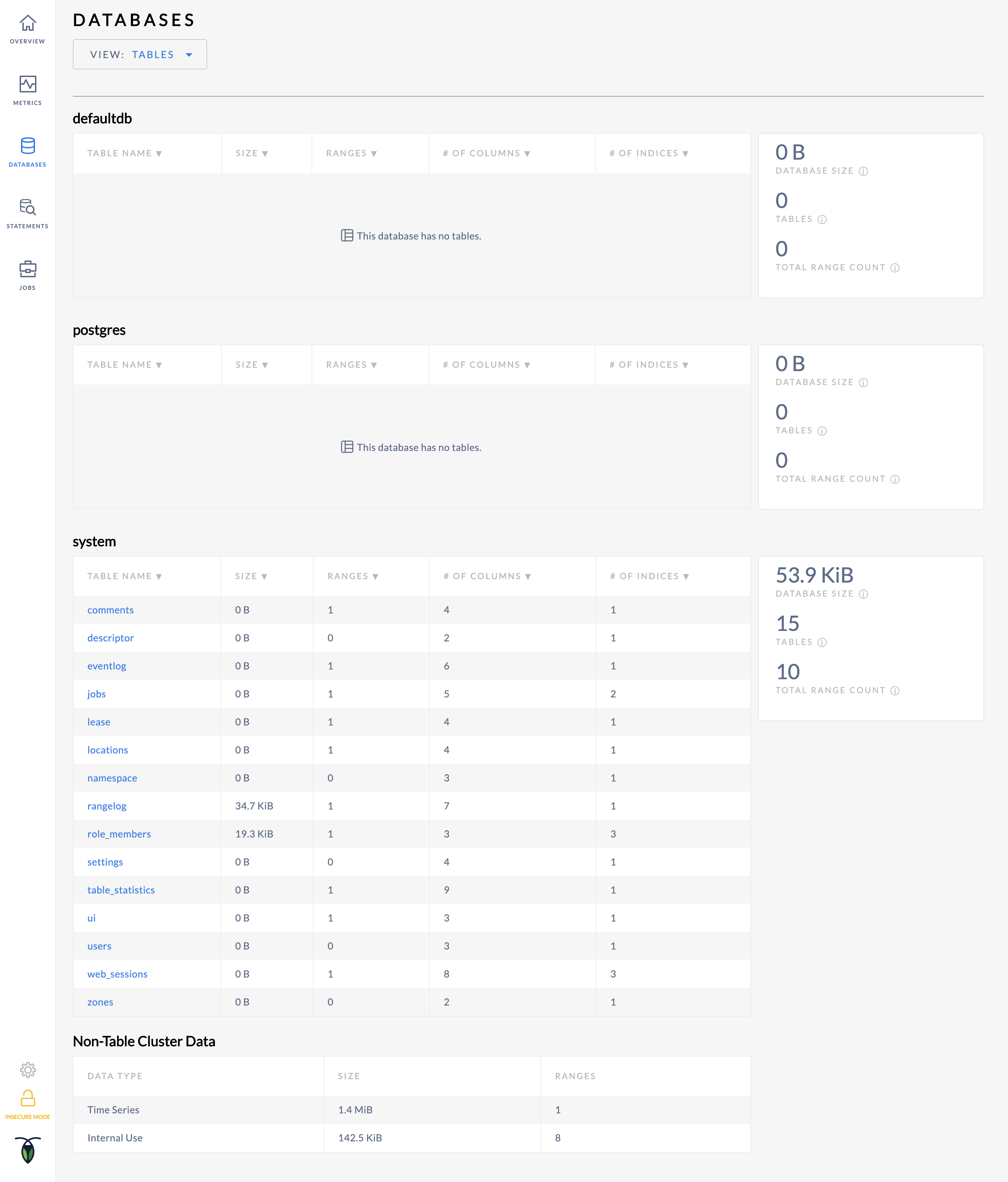
The following details are displayed for each table:
| Metric | Description |
|---|---|
| Table Name | The name of the table. |
| Size | Approximate total disk size of the table across all replicas. |
| Ranges | The number of ranges in the table. |
| # of Columns | The number of columns in the table. |
| # of Indices | The number of indices for the table. |
Grants view
The Grants view shows the privileges granted to users for each database. To view these details, access the Admin UI and then select Databases from the left-hand navigation bar, select Databases from the left-hand navigation bar, and then select Grants from the View menu.
For more details about grants and privileges, see Grants.