
This page walks you through a simple demonstration of how CockroachDB replicates and distributes data. Starting with a 1-node local cluster, you'll write some data, add 2 nodes, and watch how the data is replicated automatically. You'll then update the cluster to replicate 5 ways, add 2 more nodes, and again watch how all existing replicas are re-replicated to the new nodes.
Before you begin
Make sure you have already installed CockroachDB.
Step 1. Start a 1-node cluster
$ cockroach start \
--insecure \
--store=repdemo-node1 \
--listen-addr=localhost:26257 \
--http-addr=localhost:8080
Step 2. Write data
In a new terminal, use cockroach workload command to generate an example intro database:
$ cockroach workload init intro \
'postgresql://root@localhost:26257?sslmode=disable'
In the same terminal, open the built-in SQL shell and verify that the new intro database was added with one table, mytable:
$ cockroach sql --insecure --host=localhost:26257
> SHOW DATABASES;
database_name
+---------------+
defaultdb
intro
postgres
system
(4 rows)
> SHOW TABLES FROM intro;
table_name
+------------+
mytable
(1 row)
> SELECT * FROM intro.mytable WHERE (l % 2) = 0;
l | v
+----+------------------------------------------------------+
0 | !__aaawwmqmqmwwwaas,,_ .__aaawwwmqmqmwwaaa,,
2 | !"VT?!"""^~~^"""??T$Wmqaa,_auqmWBT?!"""^~~^^""??YV^
4 | ! "?##mW##?"-
6 | ! C O N G R A T S _am#Z??A#ma, Y
8 | ! _ummY" "9#ma, A
10 | ! vm#Z( )Xmms Y
12 | ! .j####mmm#####mm#m##6.
14 | ! W O W ! jmm###mm######m#mmm##6
16 | ! ]#me*Xm#m#mm##m#m##SX##c
18 | ! dm#||+*$##m#mm#m#Svvn##m
20 | ! :mmE=|+||S##m##m#1nvnnX##; A
22 | ! :m#h+|+++=Xmm#m#1nvnnvdmm; M
24 | ! Y $#m>+|+|||##m#1nvnnnnmm# A
26 | ! O ]##z+|+|+|3#mEnnnnvnd##f Z
28 | ! U D 4##c|+|+|]m#kvnvnno##P E
30 | ! I 4#ma+|++]mmhvnnvq##P` !
32 | ! D I ?$#q%+|dmmmvnnm##!
34 | ! T -4##wu#mm#pw##7'
36 | ! -?$##m####Y'
38 | ! !! "Y##Y"-
40 | !
(21 rows)
Exit the SQL shell:
> \q
Step 3. Add two nodes
In a new terminal, add node 2:
$ cockroach start \
--insecure \
--store=repdemo-node2 \
--listen-addr=localhost:26258 \
--http-addr=localhost:8081 \
--join=localhost:26257
In a new terminal, add node 3:
$ cockroach start \
--insecure \
--store=repdemo-node3 \
--listen-addr=localhost:26259 \
--http-addr=localhost:8082 \
--join=localhost:26257
Step 4. Watch data replicate to the new nodes
Open the Admin UI at http://localhost:8080 to see that all three nodes are listed. At first, the replica count will be lower for nodes 2 and 3. Very soon, the replica count will be identical across all three nodes, indicating that all data in the cluster has been replicated 3 times; there's a copy of every piece of data on each node.
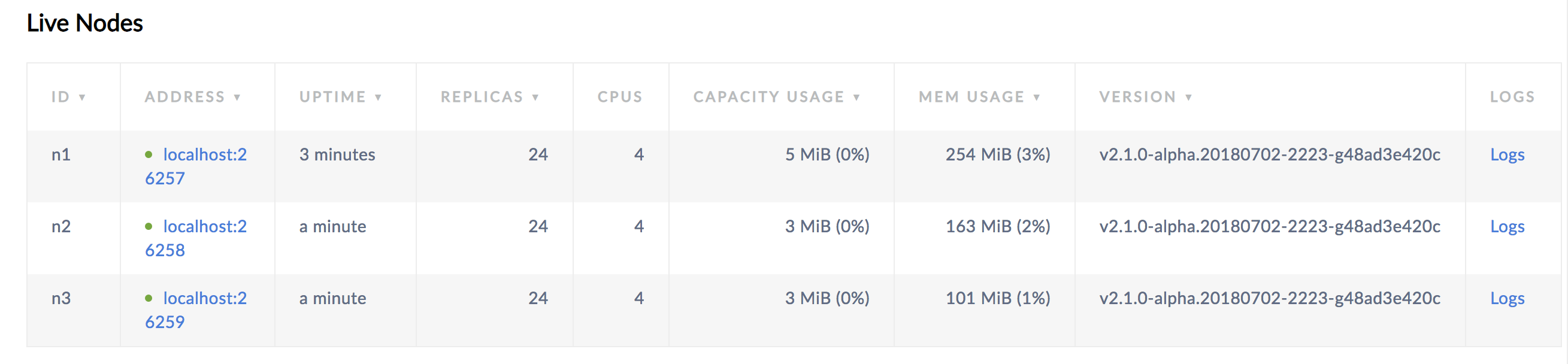
Step 5. Increase the replication factor
As you just saw, CockroachDB replicates data 3 times by default. Now, in the terminal you used for the built-in SQL shell or in a new terminal, use the ALTER RANGE ... CONFIGURE ZONE statement to change the cluster's .default replication factor to 5:
$ cockroach sql --execute="ALTER RANGE default CONFIGURE ZONE USING num_replicas=5;" --insecure --host=localhost:26257
Step 6. Add two more nodes
In a new terminal, add node 4:
$ cockroach start \
--insecure \
--store=repdemo-node4 \
--listen-addr=localhost:26260 \
--http-addr=localhost:8083 \
--join=localhost:26257
In a new terminal, add node 5:
$ cockroach start \
--insecure \
--store=repdemo-node5 \
--listen-addr=localhost:26261 \
--http-addr=localhost:8084 \
--join=localhost:26257
Step 7. Watch data replicate to the new nodes
Back in the Admin UI, you'll see that there are now 5 nodes listed. Again, at first, the replica count will be lower for nodes 4 and 5. But because you changed the default replication factor to 5, very soon, the replica count will be identical across all 5 nodes, indicating that all data in the cluster has been replicated 5 times.
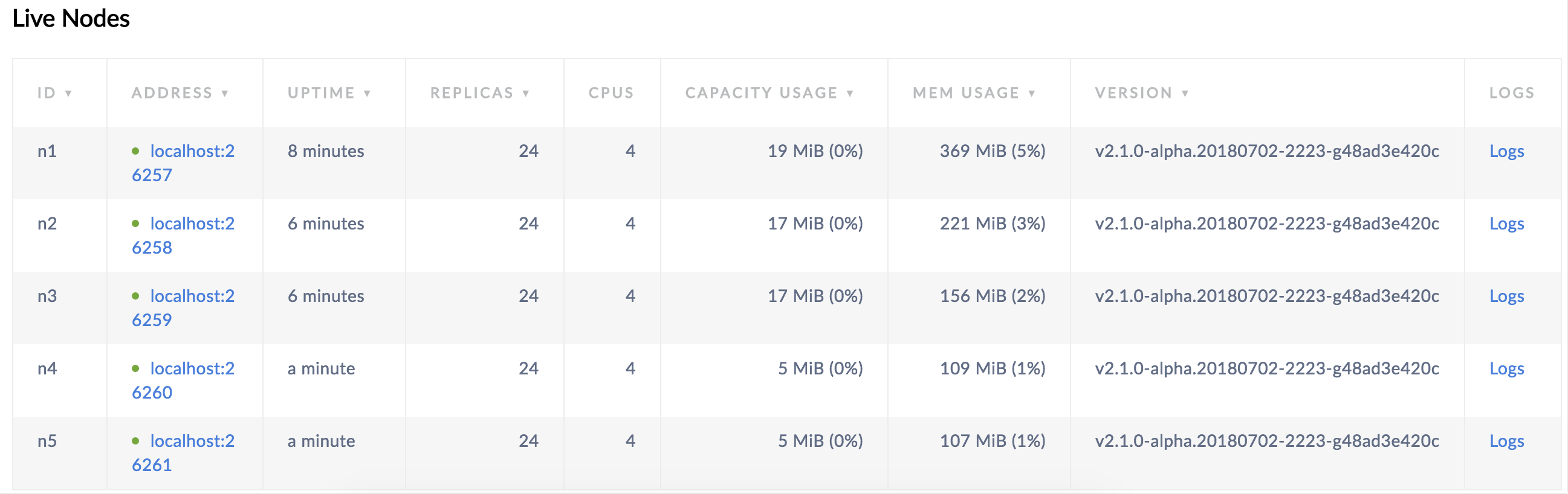
Step 8. Stop the cluster
Once you're done with your test cluster, stop each node by switching to its terminal and pressing CTRL-C.
For the last 2 nodes, the shutdown process will take longer (about a minute) and will eventually force stop the nodes. This is because, with only 2 nodes still online, a majority of replicas are no longer available (3 of 5), and so the cluster is not operational. To speed up the process, press CTRL-C a second time in the nodes' terminals.
If you do not plan to restart the cluster, you may want to remove the nodes' data stores:
$ rm -rf repdemo-node1 repdemo-node2 repdemo-node3 repdemo-node4 repdemo-node5
What's next?
Explore other core CockroachDB benefits and features: